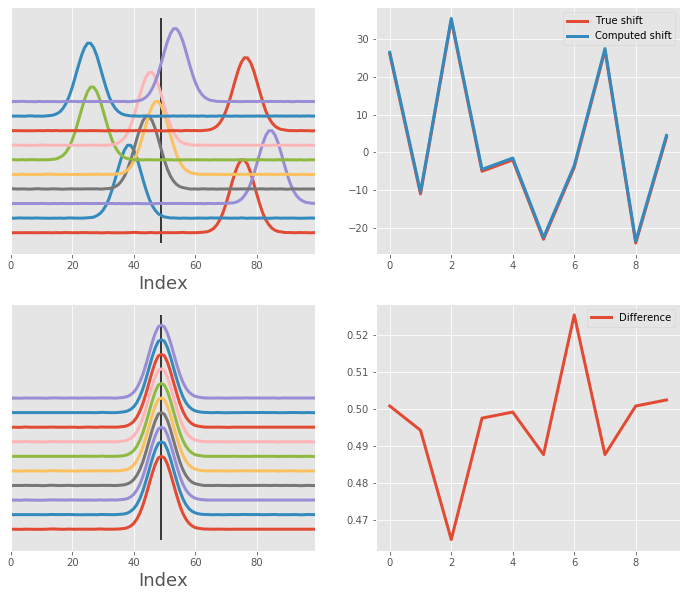One Gaussian curve alignment¶
This notebook showcases how msalign performs when dealing with single curve in the signal.
The algorithm performs well when dealing with clean and noisy data, correctly aligning
each signal.
import numpy as np
from scipy import signal
from scipy.ndimage import shift
import matplotlib.pyplot as plt
from msalign import Aligner
plt.style.use('ggplot')
Utility functions¶
First, let's make a couple of functions that will generate data for us, as well as, show the results
def simple_one_gaussian_data(shifts, n_signals=5, n_points=100, noise=0):
"""Generate single-Gaussian signal that was shifted along the horizontal axis"""
# generate x-axis
x = np.arange(n_points)
# generate Gaussian signal
gaussian = signal.gaussian(n_points, std=4) + np.random.normal(0, noise, n_points)
peak = [gaussian.argmax()]
# pre-allocate array
array = np.zeros((n_signals, n_points))
for i in range(n_signals):
array[i] = shift(gaussian, shifts[i]) + np.random.normal(0, noise, n_points)
return x, array, shifts, peak
def overlay_plot(ax, x, array, peak):
"""Generate overlay plot, showing each signal and the alignment peak(s)"""
for i, y in enumerate(array):
y = (y / y.max()) + (i * 0.2)
ax.plot(x, y, lw=3)
ax.axes.get_yaxis().set_visible(False)
ax.set_xlabel("Index", fontsize=18)
ax.set_xlim((x[0], x[-1]))
ax.vlines(peak, *ax.get_ylim())
def shift_plot(ax, shift_in, shift_out):
"""Generate plot displaying the original shifts (before alignment) and corrected shifts (after alignment)"""
ax.plot(shift_in, label="True shift", lw=3)
ax.plot(shift_out, label="Computed shift", lw=3)
ax.legend()
def difference_plot(ax, shift_in, shift_out):
"""Generate plot displaying the misalignment for each signal"""
ax.plot(shift_out.flatten() - shift_in.flatten(), label="Difference", lw=3)
ax.legend()
def align_and_plot(x, array, shifts_in, peak):
"""Align signals and plot the results"""
# instantiate aligner object
aligner = Aligner(
x,
array,
peak,
return_shifts=True,
align_by_index=True,
only_shift=True,
method="pchip"
)
# align and collect data
aligner.run()
aligned_array, shifts_out = aligner.apply()
# display before and after shifting
fig, ax = plt.subplots(2, 2, figsize=(12, 10))
overlay_plot(ax[0, 0], x, array, peak)
overlay_plot(ax[1, 0], x, aligned_array, peak)
shift_plot(ax[0, 1], shifts_in, shifts_out)
difference_plot(ax[1, 1], shifts_in, shifts_out)
Alignment of array with one clean Gaussian¶
Let's realign an array of single Gaussian signals back to the original position. Here, we have 10 signals, each was shifted by one bin to the right. We will be aligning along the horizontal dimension using single peak (original position, or the apex of the first curve).
After the alignment, we can also plot the shift correction determined by the msalign algorithm.
# generate artificial shift (simple offset of by for each signal)
n_signals = 10
n_points = 100
noise = 0
shifts_in = np.arange(0, n_signals)
# generate data
x, array, shifts_in, peak = simple_one_gaussian_data(shifts_in, n_signals, n_points, noise)
# align and plot
align_and_plot(x, array, shifts_in, peak)
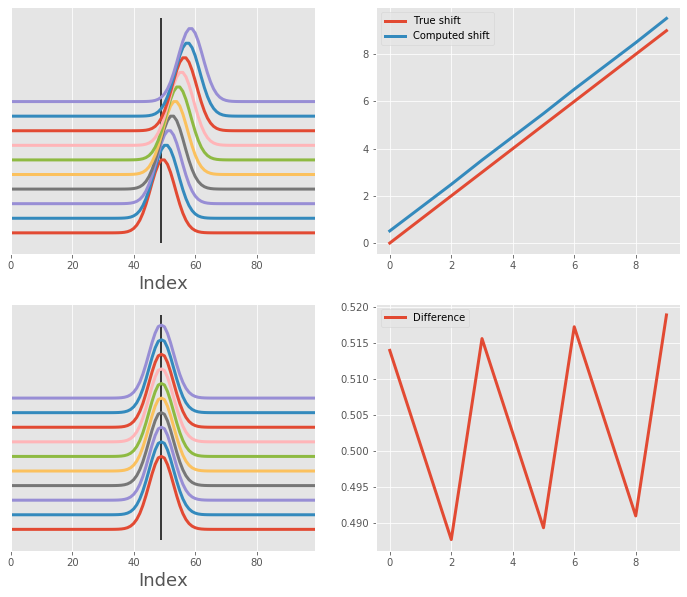
Now with a little bit of noise¶
We use the same single Gaussian but introduce a bit of noise.
# generate artificial shift (simple offset of by for each signal)
n_signals = 20
n_points = 100
noise = 1e-2
shifts_in = np.arange(0, n_signals)
# generate data
x, array, shifts_in, peak = simple_one_gaussian_data(shifts_in, n_signals, n_points, noise)
# align and plot
align_and_plot(x, array, shifts_in, peak)
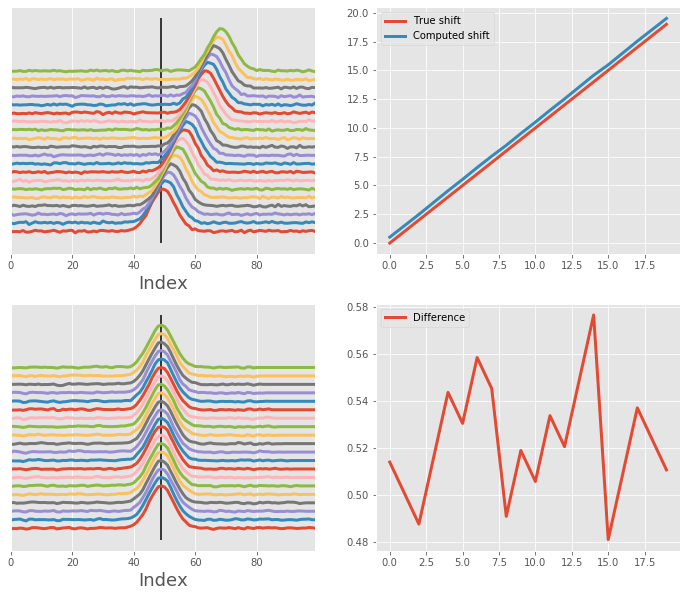
And then a lot of noise¶
Same as above, but now the noise is substantially higher, making the alignment a little bit more difficult.
# generate artificial shift (simple offset of by for each signal)
n_signals = 10
n_points = 100
noise = 1e-1
shifts_in = np.arange(0, n_signals)
# generate data
x, array, shifts_in, peak = simple_one_gaussian_data(shifts_in, n_signals, n_points, noise)
# align and plot
align_and_plot(x, array, shifts_in, peak)
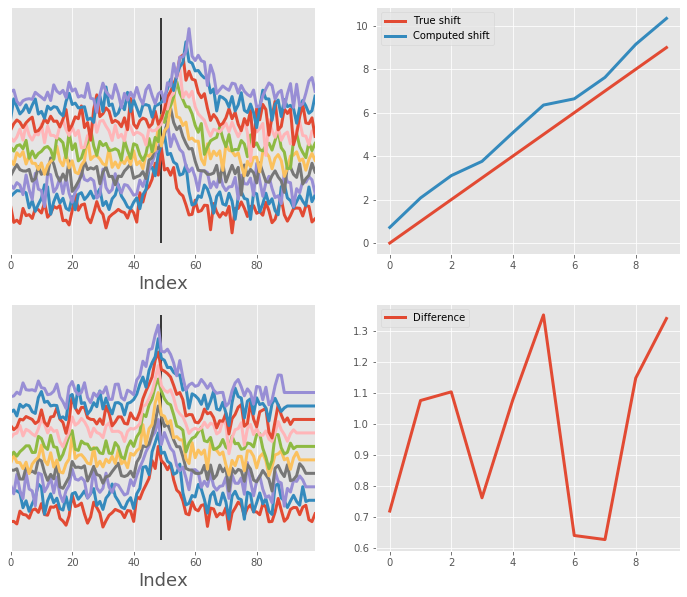
Alignment of array with one clean Gaussian - random shift¶
We are still using single Gaussian curve, but now the shift can be either positive or negative, so a little bit less predictable. We use the random number generator to control the amount of shift. Despite quite substantial shift, the alignment is successful.
# generate artificial shift (simple offset of by for each signal)
n_signals = 10
n_points = 100
noise = 1e-3
np.random.seed(42)
shifts_in = np.random.randint(-25, 40, n_signals)
# generate data
x, array, shifts_in, peak = simple_one_gaussian_data(shifts_in, n_signals, n_points, noise)
# align and plot
align_and_plot(x, array, shifts_in, peak)